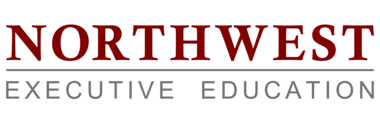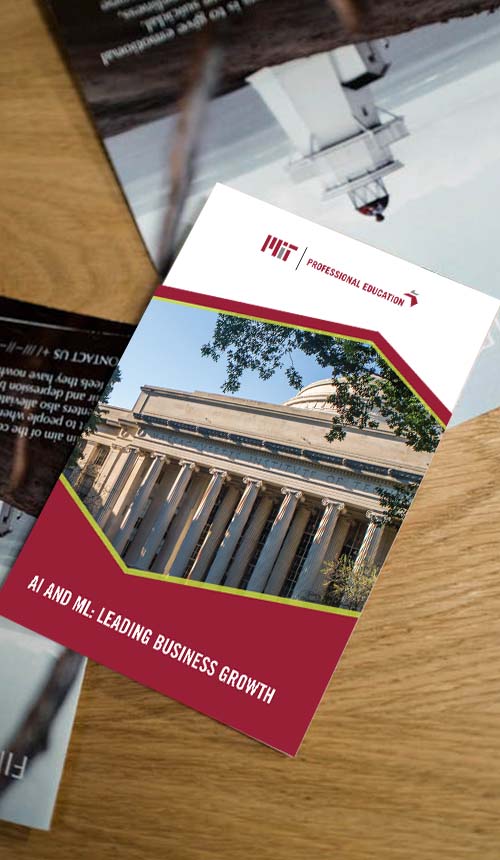If You Are Working from Home, Be a Virtual Meeting Pro
The COVID-19 pandemic has forced a majority of the world to switch to a work-from-home arrangement for an unexpected amount of time. With the acceptance of that fact, much of the population is implementing standard work-from-home practices. Virtual meetings are a big shift.
98% of respondents state that video conferencing helps with relationship-building inside and outside the company according to an article by Lifesize in September 2019.
And, according to Doodle’s 2019 State of Meetings report, the cost of poorly organized meetings in 2019 will reach $399 billion in the U.S. and $58 billion in the U.K.
So, this new experience of virtual meetings for work might just be a good thing. Here’s what you should keep in mind if you’re planning to telework and have to conduct your work through virtual meetings.
How to Be a Virtual Meeting Pro while Working from Home?
Try to use video
While it is much easier to do an audio meeting (considering internet speeds and devices), video meetings give you a better sense of being together. There are many tools in the market that facilitate this,
- Zoom
- GoToMeeting
- Google Hangouts
- Amazon Chime
- BlueJeans, and so many more
Not only do virtual meetings give you a feel of face-to-face meetings but it also makes you change out of the clothes you woke up in and get ready for your work-from-home day. If it’s a daily call, it helps you stick with a schedule too, which is essential for working from home situations.
Test beforehand
Before you use your platform, whichever it might be, for a meeting, make sure to test it with a colleague. While testing the connection of your earphones and for audio quality and video quality might be a given, also explore the functions of the app. Explore what you might need to use during a virtual call, whether, screen sharing, the mute microphone option, or message boards. Also test out your set-up and background. Try and make sure you are centered and well-lit and the background is not distracting or inappropriate. Make sure you test everything well in time so that you are ready for your virtual meetings a few minutes early.
Bank on meeting fundamentals
Just as you would during a regular office meeting, set a regular time for your meeting. Set an agenda for the meeting. If you are one addressing the meeting then ensure everyone receives an agenda about the details of the meeting so that it stays on track and is as productive and efficient as it can be. Also try and stick to time limits. If everyone in the team is required to speak then give each one a definite number of minutes that they can stick to. This helps keep on track as well. And if the meeting happens to be a long one, include breaks in your agenda, just like you would in a meeting in the office.
Have a meeting moderator
Even with all the checks in place, to ensure that it is followed, appoint a meeting moderator. One who is in charge of keeping time, introducing the team, ensuring the team stays on track, prompting when required, assigning duties such as who will take down the minutes of the meeting, summarizing and concluding the meeting and deciding what needs to be addressed in the next one, and generally keeping an eye on the agenda to make sure it is being followed.
Check-in
Since the reason for the virtual meeting is the COVID-19 pandemic, which is a worrying situation, checking in on the team when the meeting starts is a warm gesture that subtly makes the team feel togetherness and less distant while in reality they are in different parts of the city or country and in some cases, world.
Conclude with clarity
While everyone will make their own notes for their own benefit, it is important for the whole team to be on the same page, even more so while working from home indefinitely. So, a good idea is for the moderator to assign one person to make detailed and clear notes from the meeting with dates, tasks, and deadlines included. This can be edited and finalized after the meeting and sent to the entire team. By doing this, everyone is aware of what needs to be prepared for the next meeting, keeping things on track.
It might take some getting used to, but online meetings can be just as productive, if not more, than meetings at the office.