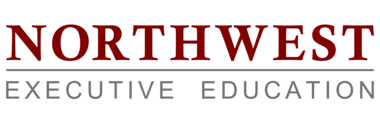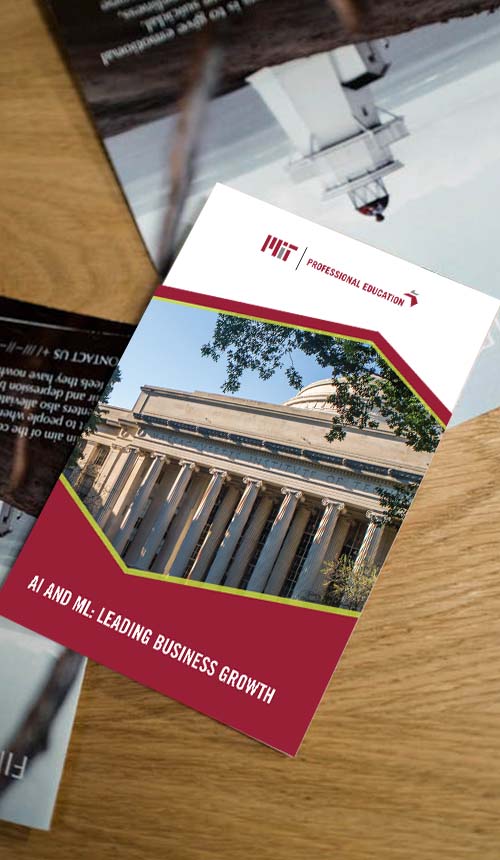A Complete Guide to No-Code Development
In recent years, the field of software development has witnessed a significant shift with the emergence of no-code development. No-code has rapidly gained popularity due to its ability to empower individuals without programming experience to create functional applications. This article will give you a complete guide to no-code development.
What is “no code”?
No code, also known as no-code or no-code development, refers to the practice of creating software applications without writing traditional programming code. It enables individuals to build applications using visual interfaces and intuitive drag-and-drop tools instead of manually coding every aspect of the software. When you are offered a guide to no-code development platforms, they typically show a range of pre-built components, templates, and integrations that users can leverage to create fully functional applications.
Guide to no-code development
No-code development is the process of creating software applications using no-code platforms and tools. It allows individuals, including non-technical users, to develop and deploy applications with minimal coding or technical expertise. No-code platforms abstract away much of the complexity of software development, enabling users to focus on the logic and functionality of their applications rather than writing lines of code.
Guide to no-code development: advantages and disadvantages
No-code development offers several advantages that have contributed to its rising popularity. Firstly, it significantly reduces the barriers to entry for software development, enabling non-technical individuals to create their own applications. This democratization of software development empowers entrepreneurs, small business owners, and enthusiasts to turn their ideas into reality without the need for extensive technical knowledge.
Moreover, no-code development accelerates the development cycle by eliminating the need for traditional coding. It allows for rapid prototyping and iterative development, enabling quick iterations and a faster time to market. This agility is particularly valuable in today’s fast-paced business environment, where speed and adaptability are crucial.
However, if you are interested in a complete guide to no-code development, you should know that it does come with a few limitations. Since no-code platforms provide pre-built components and templates, customization options may be limited. Complex functionalities or unique requirements may require more advanced coding and fall outside the capabilities of no-code platforms. Additionally, as applications grow in complexity, the flexibility of no-code tools may become a constraint, potentially necessitating a shift to traditional coding approaches.
What are no-code technologies?
No-code technologies encompass a wide range of tools and platforms designed to facilitate application development without coding. These technologies provide intuitive interfaces, visual builders, and ready-to-use components, enabling users to create applications through simple drag-and-drop actions. Here are a few prominent no-code technologies:
- No-Code platforms: These comprehensive platforms offer a complete suite of tools for building applications without coding. They typically provide visual builders, database management, deployment capabilities, and integrations with various services and APIs.
- Workflow automation tools: These tools enable users to automate repetitive tasks and workflows without coding. Users can create workflows by defining triggers, actions, and conditions, streamlining business processes and increasing efficiency.
- Website builders: Website builders simplify the process of creating websites by providing customizable templates, drag-and-drop editors, and pre-built functionalities. They allow individuals to design and launch professional-looking websites without any coding knowledge.
- Mobile app builders: Mobile app builders empower users to create mobile applications for iOS and Android platforms without coding. These tools often provide pre-designed templates, drag-and-drop interfaces, and the ability to preview and publish applications directly from the platform.
No-code development: features
No-code development comes with a range of features that make it an attractive option for users looking to create applications quickly and easily. Here are some key features of no-code development:
- Visual interface: No-code platforms offer intuitive, visual interfaces that allow users to design application interfaces, workflows, and logic by dragging and dropping elements onto a canvas.
- Component libraries: No-code platforms typically include libraries of pre-built components and modules that users can leverage to add functionality to their applications. These components may include forms, tables, charts, maps, and more.
- Integration capabilities: No-code tools often provide integrations with popular services and APIs, allowing users to connect their applications with external systems and data sources effortlessly.
- Database management: Many no-code platforms offer built-in database management systems that allow users to store, retrieve, and manipulate data within their applications.
- Deployment and hosting: No-code platforms often provide seamless deployment and hosting options, allowing users to publish their applications with just a few clicks.
Top misconceptions about no-code development
No-code development has gained significant attention and popularity in recent years, but it is not immune to misconceptions and misunderstandings. Here are some of the top misconceptions about no-code development:
- No-code is only for non-technical users: One common misconception is that no-code development is exclusively meant for non-technical individuals who have no coding experience. While it is true that no-code platforms aim to empower non-programmers, they can also be valuable tools for professional developers. Experienced developers can leverage no-code platforms to rapidly prototype and iterate on ideas, streamline development processes, and focus on higher-level tasks rather than getting bogged down in low-level coding.
- No-code means no flexibility or customization: Another misconception is that no-code platforms lack flexibility and customization options. While it is true that no-code tools provide pre-built components and templates, they often offer extensive customization capabilities. Users can modify and tweak the visual elements, workflows, and logic to match their specific requirements. Additionally, many no-code platforms provide extensibility through custom code snippets or integrations with APIs, allowing users to add complex functionalities if needed.
- No-code cannot handle complex applications: Some people mistakenly believe that no-code development is suitable only for simple or basic applications and cannot handle complex projects. While it is true that no-code platforms may have limitations in terms of handling highly intricate and specialized applications, they have evolved significantly over the years. Modern no-code platforms offer advanced features, integration capabilities, and extensibility options, enabling users to build more sophisticated applications. However, it is crucial to assess the requirements and complexity of the project to ensure that a no-code approach is the right fit.
- No-code development eliminates the need for developers: One of the most prevalent misconceptions is that no-code development will render professional developers obsolete. While no-code platforms empower non-technical users to create applications, developers still play a vital role in the process. Developers are responsible for designing the architecture, integrating complex systems, optimizing performance, and extending the functionality of the applications built on no-code platforms. No-code development can complement and enhance the work of developers, freeing them from repetitive tasks and allowing them to focus on more complex and critical aspects of software development.
- No-code applications lack quality and scalability: Some believe that applications built with no-code platforms are inherently of lower quality and lack scalability. However, the quality and scalability of an application depend on various factors, including the skills of the developer, adherence to best practices, and the underlying infrastructure. No-code platforms provide a foundation for building applications, but it is essential to follow good development practices, perform thorough testing, and ensure proper infrastructure to achieve high-quality and scalable applications.
Conclusion
In conclusion, no-code development has emerged as a powerful and accessible approach to software development. By eliminating the need for traditional coding, no-code platforms enable individuals without programming experience to create functional applications quickly and easily. While it offers numerous advantages in terms of speed, accessibility, and agility, it may have limitations when it comes to customization and scalability. As no-code technologies continue to evolve, they are likely to play a significant role in driving innovation and empowering individuals to bring their ideas to life in the digital world.
FAQs
To start with no-code development, explore various no-code platforms and tools available in the market, choose one that suits your needs, and begin by familiarizing yourself with its interface and functionalities. Experiment with pre-built components, templates, and drag-and-drop features to start building your first application.
No-code development is designed to be user-friendly and accessible, even for individuals without programming experience. While there may be a learning curve initially, the intuitive interfaces and visual builders of no-code platforms make it relatively easy to grasp and start creating applications.
The no-code methodology refers to the approach of building software applications without writing traditional programming code. Instead, it emphasizes using visual interfaces, drag-and-drop tools, and pre-built components to design and develop applications. The focus is on logic, workflows, and functionality, allowing users to create applications quickly and efficiently without the need for manual coding.
Learn fundamentals of how to optimally use this AI based chatbot in MIT – AI and ML: Leading Business Growth program.