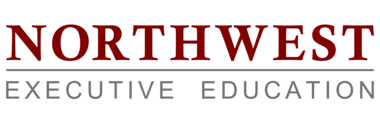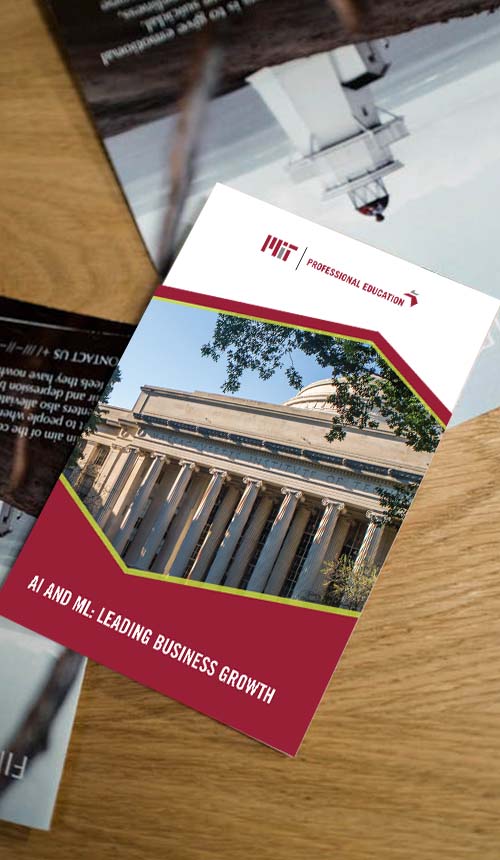Tips to Write Emails Efficiently
Communication is one of the most important parts of a business that not only gets things done swiftly but also builds trust and solid interpersonal relationships. It also encourages you to take action and attain your goals more efficiently.
Email is one of the most often utilized communication tools in the industry. An excellent email creates a strong image of your credibility in the reader’s mind. Writing an email efficiently demonstrates how much care you take with your job.
As a result, it is critical that you understand a few of the greatest tips for making your emails appear professional. As a result, Jeff Su, a YouTube creator, provides some of the best email etiquette guidelines that will enhance the way you write emails in this YouTube video on the Harvard Business Review channel.
Write Emails Efficiently
Jeff begins by stating that not only can well-crafted emails help the sender appear more capable by demonstrating good communication skills, but they also save the reader a lot of time by only surfacing information that is relevant to them.
The first thing Jeff suggests to write emails that sound professional and are well crafted is to include a CTA in the subject line. He recommends specifying exactly what you want the receiver to do as well as the expected time it will take them to finish it. He says that even if it is not suitable for you as the sender to include an anticipated time in the email to the recipient, it is critical to be extremely explicit about the call to action.
Second, he emphasizes the need of dedicating one distinct email box to a given topic. Anything related to the same subject may be stated in the follow-up email in the same email box. This automatically organizes both your and your recipient’s email boxes and avoids unwanted clogging. The second suggestion he offers to write emails that are well-crafted is to say whatever the primary subject of the email is at the beginning of the email and the context should follow up afterward.
Another approach to accomplish this is to highlight the parts of the email that you want the other person to pay close attention to. Finally, he advises setting the undo send time to 30 seconds. It is a normal human tendency to realize faults after an email has been sent and nothing can be done. As a result, the simplest way to avoid this problem is to modify the default settings from 5 seconds to 30 seconds.
Effective corporate communication is a key component of establishing your reputation, and one of the most vital tools for doing so is using emails to its best. It is a skill to write emails that are well-crafted, a few pointers are provided above.