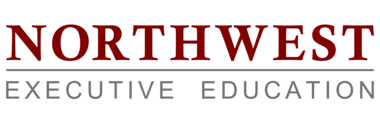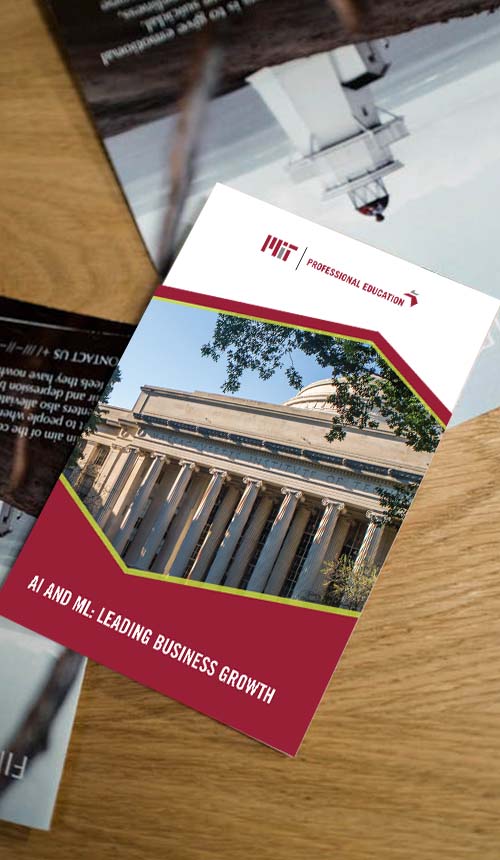How to Use LinkedIn Effectively
There are very few people who are not on LinkedIn in the corporate world. It’s almost like a one-stop-shop for everything to do with a professional profile account. And one that is equally popular with the corporate workforce around the world. It’s a great tool to put forth your professional brand and either grow your network, showcase your skills, look for a job, or even hire people for your team.
According to a Hootsuite article in March 2020, LinkedIn has 675 million monthly users, with a balance of female and male users nearing the 50/50 mark at 43% women and 57% men.
7 ways on how to use LinkedIn effectively
Have a completed LinkedIn profile
Having a LinkedIn profile to represent your personal brand will only work well if you have made full use of it. Incomplete sections will not give the full picture to potential employers and it might be rejected even before being considered. ‘Completed’ profiles get noticed more often than the ones that are not since it’s harder to gauge enough information about a candidate knowing the profile is incomplete when compared with a completed profile. You can choose between keeping your profile private or public to monitor who might be able to access your information. Keep a check on the colored bar that says ‘Profile Strength’ to see how well you’ve done in completing your profile. This is the first step to be able to use Linkedin effectively.
Spend time on your profile
Spend time putting together your profile. The profile summary encapsulates you as a professional. This section on LinkedIn has a character limit so make sure you edit it until it’s just right, to the point, and shows you in good light as a professional. Also make sure you have a professional-looking photo as your profile image. Don’t choose ones that reflect your personal life that might be too casual. Instead, take one in a professional outfit. While you don’t need to spend money on it, picking the right details will make all the difference. Take one either with a plain background or in a professional setting, like a workspace.
Follow guidelines
Follow the suggestions and guidelines LinkedIn has given. Write to-the-point sentences with keywords and avoid using jargon. It also helps to write in first person. Do not use misspelled words that you might otherwise use to text, and do not use profanity. Have a friend read through your profile just to be sure you’ve covered everything. Stay away from superlatives and vague information about yourself. Give details of your abilities and experience.
Connect with other users
To make your LinkedIn profile work, start making connections with people on LinkedIn in your industry that you know and have worked with before. That’s essentially how the network will work. You can further connect with the connections of your connections if you think you could benefit from each other’s professional skills. People you have worked with can put testimonials on your profile, endorsing your skills and you could do the same for them. To take it a step further, you can join groups that pertain to your interests and industry to share information and be up-to-date. Be careful not to make blatant plug-ins of your product.
Share relevant content
While this might not be mandatory, it can help to share information, just like you would on a social media platform, but in this case, the information will be relevant to your professional expertise and your industry. You can also share information someone else might have put up, that you think is relevant. This is a great way to use Linkedin effectively. Again, maintain professional language and quality of content and here add relevant hashtags. Stay away from personal and casual posts. While doing this, remember that just as you can share other people’s content, they can share yours too, so consider that while writing your posts. Explore the kind of content you can share on the platform and create your content accordingly.
Update your LinkedIn profile
Don’t forget to update your profile regularly. Whether it is after a promotion, a change in jobs, a change in your role, after a big project that gave you additional connections, experience, and skills, make sure you update your profile on a regular basis. Whether it’s a new job title, new skills, refreshed summary, or interests, the algorithm will pick keywords from your profile and help your profile stand out better and help you use Linkedin effectively.
LinkedIn Job Search
While you can make your LinkedIn profile available to employers, you can also apply for jobs yourself. By adding key search words, you can get a list of potential job offers. You can communicate with them through the messaging facility and reply to those who send you messages as well. It reflects well if you respond quickly. You can even check the profiles of specific companies that you might be interested in and check the jobs they have posted. Additionally, you can also send the link of your LinkedIn profile along with your resume so that interested employers can view your professional skills in detail.
Alternatively, if you’re looking for people to hire, you can do that effectively as well. With certain keywords you can look for candidates with the specific skills you require. You can also search for people whose profiles are open to looking for a job currently. You can get in touch with the connections of your connections.
There is a lot you can achieve and gain with LinkedIn. Following the above steps will help enhance your professional profile and achieve what you’re looking for through the platform.
Summary
Q. Why is it essential to update your LinkedIn profile regularly?
A. Because recruiters and others looking to network are always looking for people depending on their skills. So if you gain a new one or work on an important project it’s a good idea to add it to your profile.
Q. How can you make your LinkedIn profile complete?
A. By checking the guidelines and suggestions provided by LinkedIn.